概述
之前开发项目的时候,需要写API文档,项目小接口少的时候一份word就能简单应付,但是随着项目的API的增加,对API文档的维护工作就会越来越繁琐,为此引入能自动生成RESTful接口文档的Swagger2框架就变得理所当然。
作为一个能够自动生成API文档的框架,其最大的优点有两个:
- 接口文档在线能够自动生成,文档随接口变动实时更新,节省维护成本
- 支持类似spring RESTful插件那样的在线接口测试,不依赖第三方工具
一、举个例子?
假设现在有一个TestController接口,里面有几个简单的API,通过swagger的注解添加接口描述
1 |
|
启动项目后访问特定页面即可看到以Controller分类的API文档,点击展开以,根据注解的详细程度,会有传入参数,返回类型等详细说明,除此之外,还会有类似springREST插件那样的在线测试功能
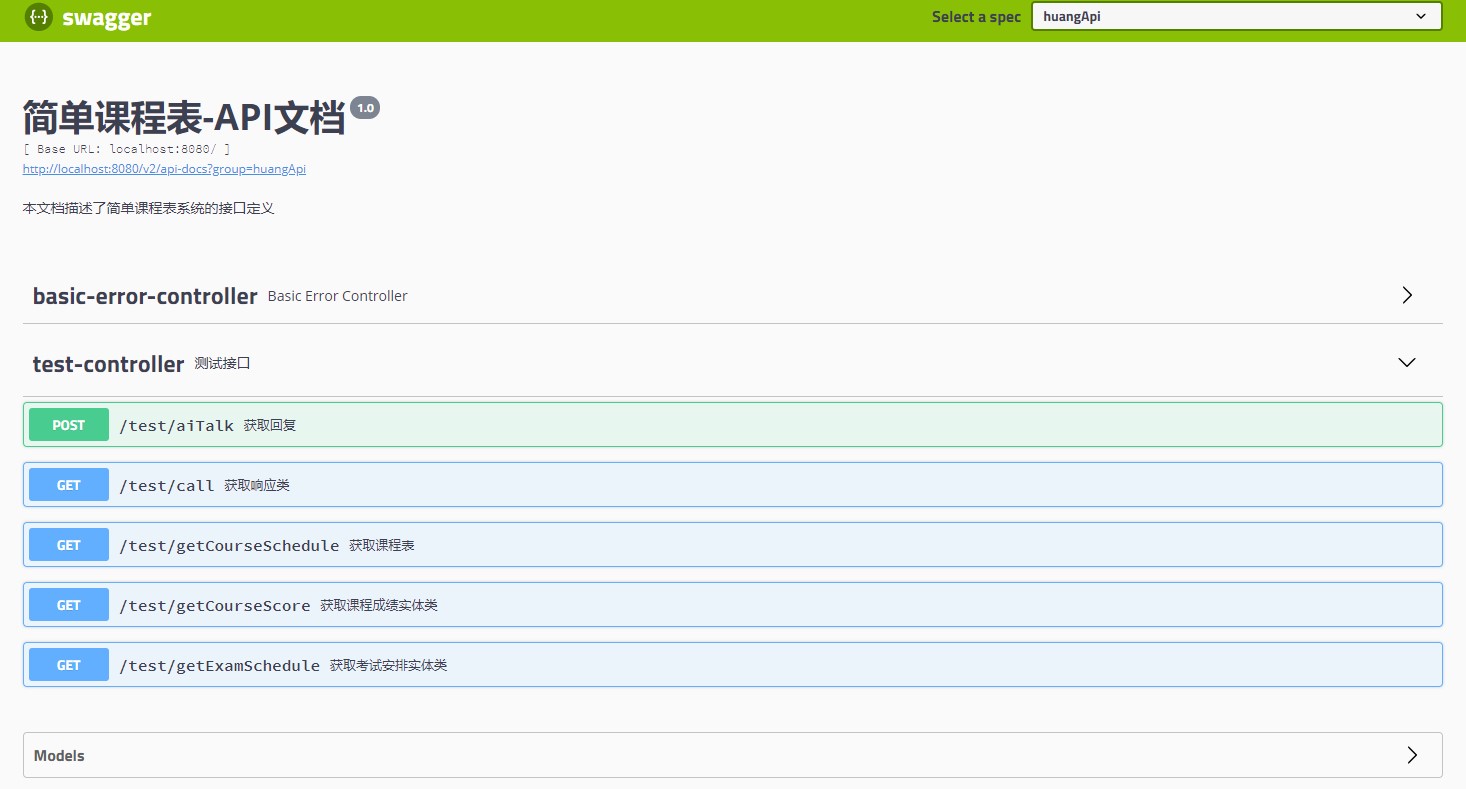
二、如何在项目中引入swagger2?
1.引入Maven依赖
1 | <!--swagger--> |
2.在springboot配置使用Swagger
1 | /** |
3.访问页面
启动项目,访问 http://localhost:8080/swagger-ui.html#/ 即可
三、swagger2注解
1.@Api注解
用在请求的类上,表示对类的说明
| 属性 | 作用 |
|---|---|
| value | 描述类的作用 |
| tags | 说明该类的作用,非空时将覆盖value的值 |
| protocols | 设置特定协议,例:http, https, ws, wss |
| hidden | 默认为false, 配置为true 将在文档中隐藏 |
实例:
1 |
|
2. @ApiOperation注解
用在请求的方法上,说明方法的用途、作用
| 属性 | 作用 |
|---|---|
| value | 描述方法的作用 |
| tags | 说明该方法的作用,非空时将覆盖value的值 |
| response | 返回对象类型(如果该对象类有@ApiModel属性会在文档的Model中列出) |
| httpMethod | 指定HTTP方法,"GET", "HEAD", "POST", "PUT", "DELETE", "OPTIONS" and "PATCH" |
| hidden | 默认为false, 配置为true 将在文档中隐藏 |
实例:
1 |
|
3. @ApiImplicitParams注解
@ApiImplicitParam注解,用在@ApiImplicitParams注解中,表示一组参数的说明
@ApiParam注解,用在单个参数上,是对单个参数的说明
| 属性 | 作用 |
|---|---|
| value | 参数的说明 |
| name | 参数名,参数名称可以覆盖方法参数名称,路径参数必须与方法参数一致 |
| required | 参数是否必须传,默认为false(路径参数必填) |
| defaultValue | 参数的默认值 |
| paramType | 参数应该怎么传给接口: 1.“header”对应spring@RequestHeader注解标记的参数; 2.“query”对应spring@RequestParam注解标记的参数; 3.“path”对应spring@PathVariable注解标记的参数; |
| dataType | 参数类型 |
实例:
1 |
|
4. @ApiModel注解
用在请求的类上,表示对类的说明
@ApiModelProperty注解
用在被@ApiModel标记了的类的属性上,用于描述类的属性
注:此注解一般用于响应类上,比如使用@RequestBody注解直接接收对象作为参数的时候,多用于创建或更新
| 属性 | 作用 |
|---|---|
| value | 此属性的简要说明 |
| name | 允许覆盖属性名称 |
| allowableValues | 限制参数的可接受值,有以下几种: 1.以逗号分隔的列表 2.范围值 3.设置最小值/最大值 |
| example | 属性的示例 |
实例:
1 | /** |
另外,如果被标记的类有被 @ApiOperation注解的response属性引用的话,在文档页面的Model可以看到
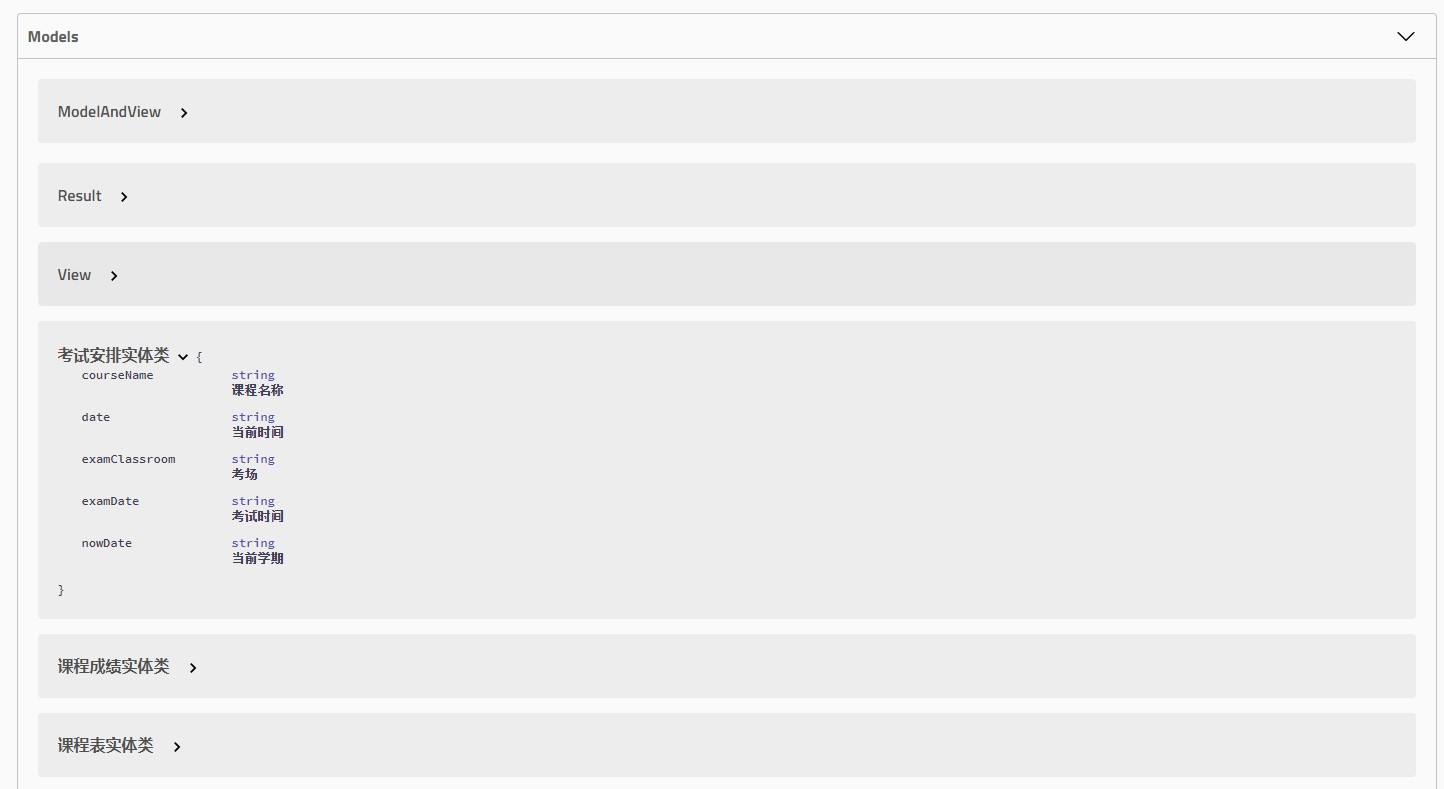
四、使用knife4j对swagger进行增强
1.什么是knife4?
knife4j是为JavaMVC框架集成Swagger生成Api文档的增强解决方案 ,在Swagger的基础上进行了各方面的增强,比如接口排序,一键导出markdown,word,pdf等功能,以及一个逻辑更加清晰而美观的功能,最重要的是,这些实用功能不需要改动任何原有的注释或者代码,只需要加一个依赖!tql!!!
地址: https://doc.xiaominfo.com/
2.简单使用
在原有swagger2依赖下引入knife4j依赖
1 | <!--使用knife4j对swagger进行增强--> |
然后就可以用了!
没错,原本的 http://localhost:8080/swagger-ui.html#/ 页面访问完全不受影响,但是通过http://localhost:8080/doc.html即可访问knife4j加强后的页面,效果如下:
